It’s been a very long time since we’ve shared news on updates and improvements to Kanji alive with our users. Kanji alive is part-time and largely volunteer effort supported by some modest institutional funding for our software developers. As a result, it’s seldom possible for us to work as quickly and efficiently as we would like. Nonetheless, behind the scenes we’ve been making incremental improvements to our language data and adding new features to the Kanji alive web application.
We’d like to share the details of these enhancements with you now and give you an opportunity to try out the next version of Kanji alive at .
I’ll first cover what’s new in the beta version, then go over a list of known problems, and finally end with an invitation to you to help us find and fix the remaining issues in the test version so that it can be made available for general use.
What’s new in the beta version?
- Full support for all radicals and their variants. Many of you will already be aware of the 214 traditional kanji radicals and their meanings page on our website. It’s a comprehensive resource of all the kanji radicals, including not just their meanings, readings and stroke numbers, but also their position in the kanji, a note on whether a radical is a variant and an indication of a radical’s importance for learners. In the past, Kanji alive didn’t include all of this data. Take the radical ⼑ (かたな) for example (“sword, knife”) which is also a kanji. As a radical, it has an important variant ⺉(りっとう) and it appears in the right-hand (つくり) position of kanji such as 則 (“rule, law”), 割 (“divide, split”), 列 (“row”) and 判 (“stamp, seal, judge”). In the current version of Kanji alive no distinction is made between these two radicals (i.e. ⼑ and its variant ⺉). Both are listed as ⼑. In the beta, you will see the correct radical variant appear alongside each kanji as well as a symbol indicating its position in the kanji. Adding support for every single radical required a significant effort — we even had to create our own custom radical font.
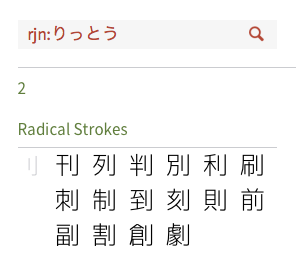
Kanji which use the ⺉ (りっとう) radical
- Search for kanji by the position of their radical. Since we had a complete list of all of the kanji radicals we decided to add a new way to search for kanji to highlight the positions a radical can take in a kanji so that learners would be able to explore and better recognize these differences. The beta offers a new advanced search key called ‘radical position’ or
rpos. With it you can find all kanji whose radical is in one of the seven main positions highlighted on our 214 traditional kanji radicals and their meanings page. You can search by radical position in Japanese or romaji. For example,rpos:henwill find all kanji whose radical is on the left. You can carry out the same search by enteringrpos:へん.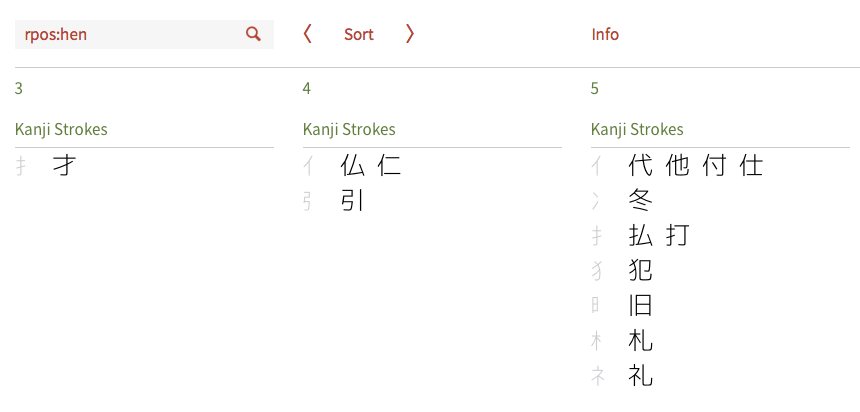
Kanji with radicals in the へん (hen) position
- Bookmark, hyperlink, and email your searches. In the past, if you were working with Kanji alive and wanted to share how you found a kanji or group of kanji with someone you typically needed to explain this in detail. For example, if you just wanted to quickly share with someone how to find all the kanji in Chp. 3 of Genki, you would first need to explain the syntax of the advanced search
text:gen:c3. This could get a bit frustrating and cumbersome. In the beta, there is a better way. Each search in Kanji alive is now automatically represented as a custom URL or web address in your browser which can be bookmarked, hyperlinked or simply emailed to someone else. To make use of this, first search for your kanji as before, then copy the URL which appears in your browser for sharing. In the case of the previous example this would be http://beta.kanjialive.com/search/advanced?text=gen:c3. As you can see, the URL reproduces the components of the advanced search term and adds them at the end of the app’s web address. This works just as well for basic searches and even for individual kanji. Here are two more examples: (basic search for ‘read’) and http://beta.kanjialive.com/書 (kanji details for 書). - New kanji typefaces. Kanji alive has always tried to encourage a holistic or comprehensive approach towards learning kanji by including all the necessary information in one place. Writing is one very important aspect of this but of course reading is equally important and learners are likely to encounter kanji in many different printed forms in the world. This is why Kanji alive has long offered a way to view not just our own hand-drawn kanji but also printed kanji in the canonical Kyokashotai (textbook), and commonly used Mincho, Gothic and Maru typefaces. In the beta, we’ve extended our support to include several important historical (Tensho, Gyosho, Kanteiryu) and one fresh (Suzumushi) contemporary style. It is important for students to appreciate that as kanji are an integral part of the Japanese culture they are still very much alive and constantly evolving. We hope that you will find the new typefaces interesting, challenging and even fun to read.

The kanji 陽 in the Suzumushi, Kanteiryu, Gyosho, Tensho and Kyokashotai typefaces
- Support for new textbooks. We added ‘search for kanji by textbook’ support for TOBIRA: Gateway to Advanced Japanese Learning Through Content and Multimedia, and for Vol. 1-4 of Adventures in Japanese. Please refer to the Supported Textbooks and Study Lists page for further details.
- Miscellaneous improvements. We’ve also made several other, more minor improvements. For example, we’ve added support for more keyboard shortcuts in the detail view, made it clearer that our dictionary references for Nelson refer to the ‘Classic’ and not the ‘New’ version, swapped Latin style parentheses for full-width and larger Japanese parentheses in the ‘Examples’ section and very carefully reviewed and revised all of our language data.
What work remains to be done?
All of the new features described above are already present in the beta/test version of Kanji alive which you can access at http://beta.kanjialive.com. However, some additional, planned features are still missing, and some things still don’t work or look quite as they should. Here is a list of the most important known problems with the beta:
- The user interface isn’t finished. This manifests itself in different ways. Many visual elements such as arrows or blocks of texts are not aligned properly. Some text is in the wrong font. Some images have the wrong size. Some functionality related to the user-interface, such as the ability to search for kanji directly from the detail view is not yet in place. Here is a mock-up of what the detail view should look like (please note that the mock-up uses fake data in place of proper entries):
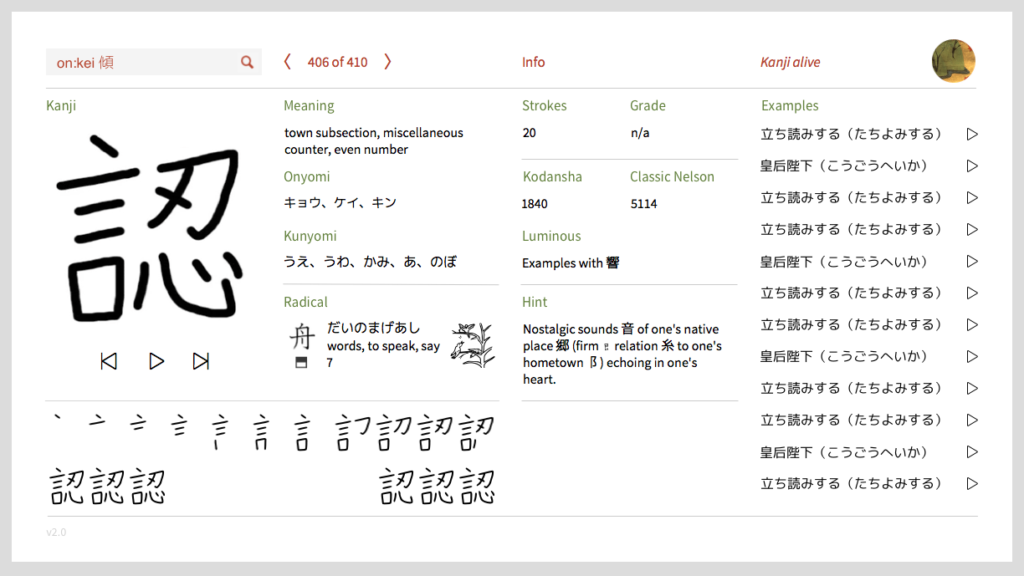
Mockup of the Detail view with fake language data
And here is an overlay of the same Detail view which compares the actual positions of interface elements such as arrows and animation control with their intended positions:
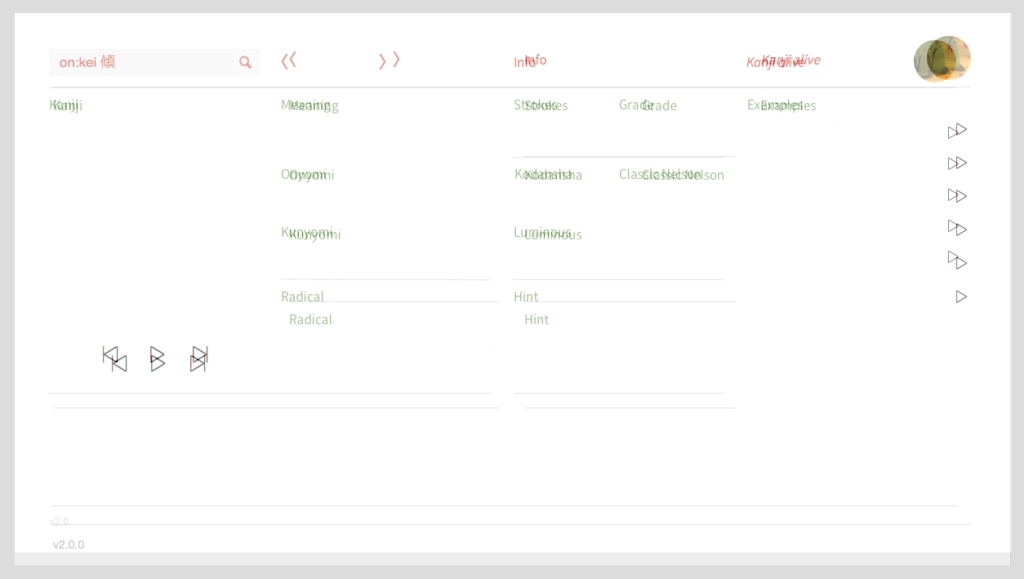
Actual vs. Intended user interface
As one can see, in the current beta almost nothing is aligned correctly. The initial Search & Display view has similar problems.
- Mobile use is still poorly supported. The beta works slightly better on mobile devices (especially large devices such as tablets) but overall, this is an area that still needs a good deal of work and attention. The user interface is not yet responsive and doesn’t adapt to different screen sizes.
- Online help and user guide need to be updated. The new keyboard shortcuts are listed in the online ‘Quick Reference’ guide (click on ‘Info’ in the web app) but this needs to be revised and styled properly.
- Misc. interactivity bugs. For example on some browsers, the main kanji animations don’t play back at the correct speed. The keyboard shortcuts don’t work properly in the search results. A small number of kanji example texts don’t fit into the space available for them in the web app.
- Too slow. The beta app is quite slow. On a slow (e.g. cellular 3G) connection it can take a few seconds for text, images and animations to load.
- Incomplete features. Although we will likely not get to them in this version, we do have a shortlist list of features and improvements we’d like to incorporate into Kanji alive in the future. For example, the ability to print from the web app in a useful layout, in particular from the detail view. Looking further ahead, it would be very useful to be able to practice writing kanji by drawing in the app on a tablet, and to share these efforts with someone else (e.g. with one’s friends, or with an instructor) via email and/or social media. We’ve also made preparations to offer support for viewing search results sorted alphabetically by kana in Gojūon order.
How can I help finish the new version of Kanji alive?
First, please try out the beta at and send us your impressions either by email (kanjialive@gmail.com) or in the comments section at the end of this post. As you have seen, we’re aware of several issues already but we’re also quite sure that there are more bugs lurking in the beta we don’t know about yet. Please contribute your comments even if you suspect these might refer to already known problems. All comments are helpful!
Second, please feel free to let us know what you think about Kanji alive more generally and how we can make it better. What new features would you like to see in the app? Is there something which already exists in the app but could be improved? A few years ago, we undertook a survey of our users to help us understand how you’re using Kanji alive. Perhaps the most important thing we learned is that how students prefer to study Japanese is constantly evolving. We know we can’t rely on our old assumptions so please let us know how you’d like to integrate Kanji alive into your current study habits.
Finally, as some of you will be aware, some months ago we released the data and media files underlying Kanji alive as open-source. We also provided a free API to Kanji alive for developers who wanted to build their own web and mobile apps on the basis of this data. If you are a software developer and would like to volunteer some of your time to improve Kanji alive, please let us know! We may not be able to pay you but we greatly appreciate all contributions and we will always credit your work in full. In the near future, we plan to release and host the source code for the current and beta version of Kanji alive on GitHub alongside our data and media so that you can pick-out and offer patches on individual features and bugs.
There are many ways to participate — we welcome your involvement!